How to Embed Facebook Posts in WordPress
Recently I had the need to embed a Facebook post into one of the blogs that I manage. Embedding content from sources outside of WordPress (like Facebook) has become very easy over the past few years. I’m going to show you three ways to do it.
Embed Facebook Posts Manually
Facebook used to have a plugin that would allow you easily embed posts into your WordPress site, but they’ve deprecated that. There might be other plugins out there which will allow you to accomplish this, but it’s easy enough to do it manually.
- Get the URL to the FaceBook post you want to embed. You can do that by clicking on the 3 dots in the upper right hand of the post, and then clicking on “Copy Link”.
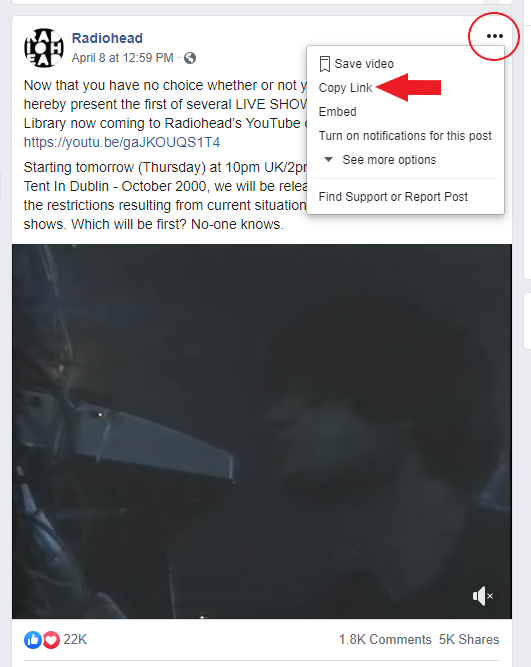
2. The link you just copied will be in your clipboard. Next you’ll navigate to the Facebook developer site and pasted your link into box that says “URL of post”.
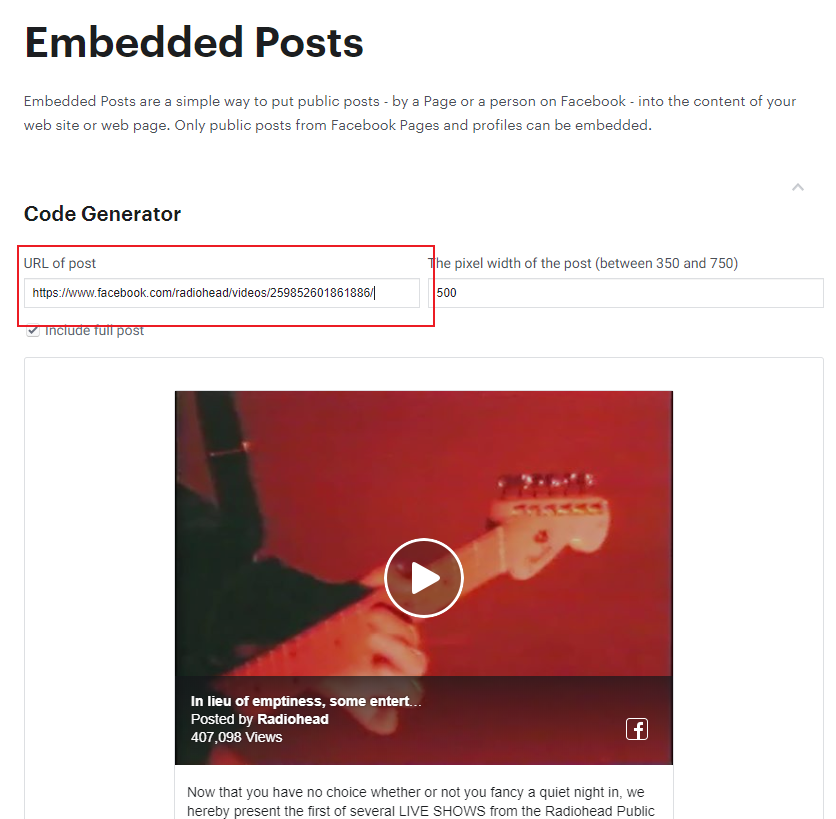
3. Click the “Get Code” button.
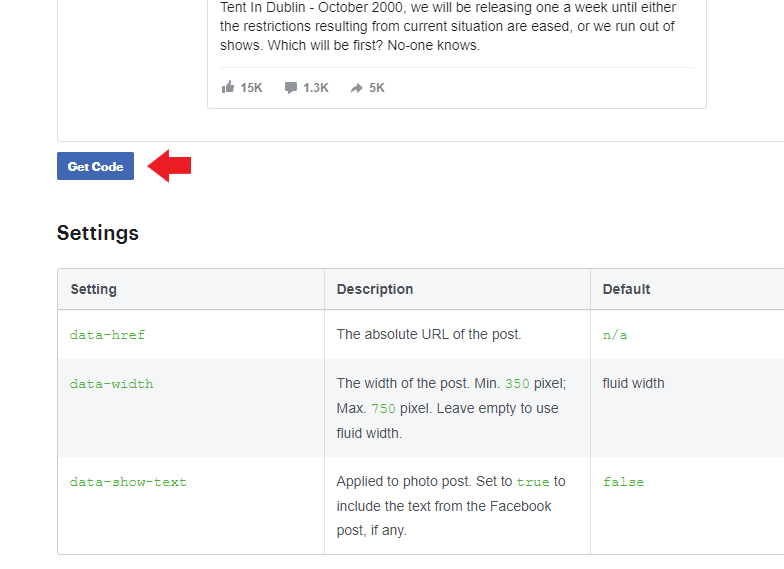
4. You’ll be able to choose to embed the post into WordPress either with Javascript or an iFrame. If you choose Javascript you’ll need to include a link to the SDK in your page. Choose either the Javascript SDK code, or the iFrame code. Then copy and paste the code into a Custom HTML block in WordPress.
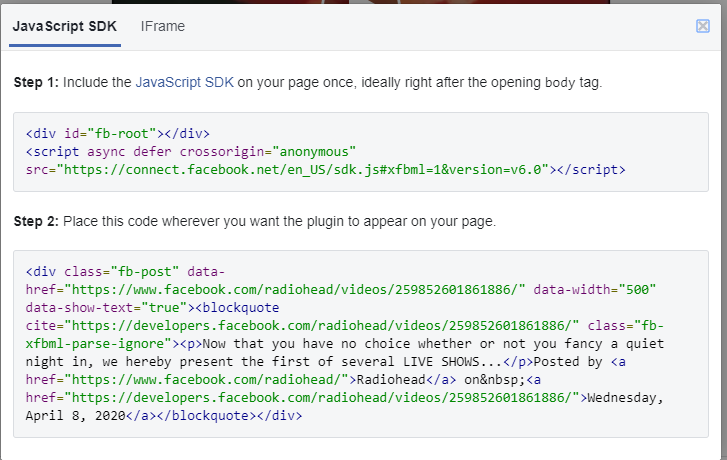
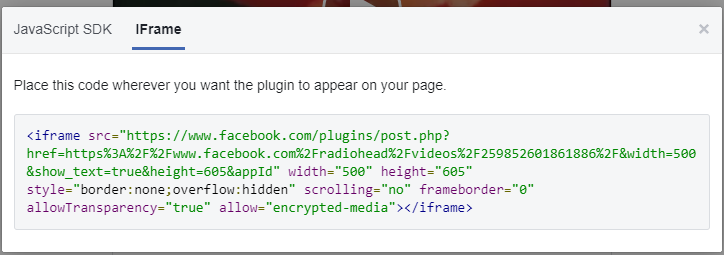
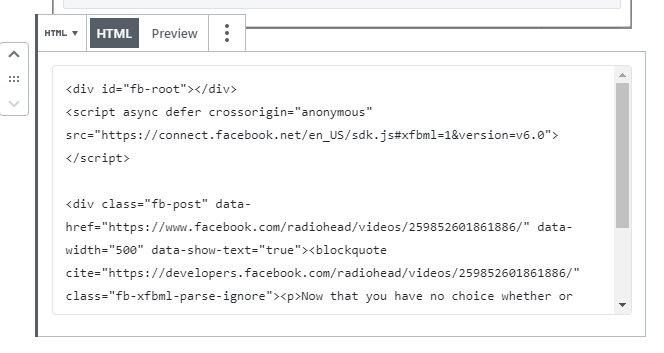
Embed Facebook Post Directly from the Post
The second, and more direct way to embed a Facebook post is to use the “Embed” link on the FaceBook post. This method doesn’t give you the control over how the post looks that the FaceBook developer site does, but it’s a quick and easy method of getting an embed code.
- Click on the 3 dots in the upper right hand corner of the FaceBook post, then click “Embed”.
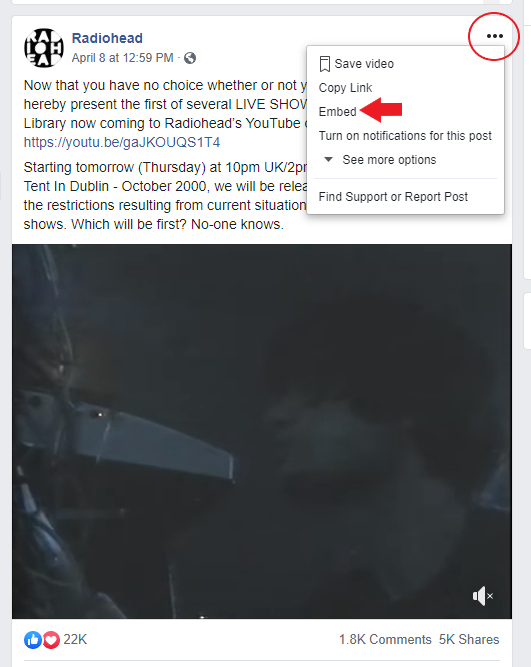
2. Copy the link to the iframe code, and choose the checkbox to determine if the full post should be included in the embedded link.
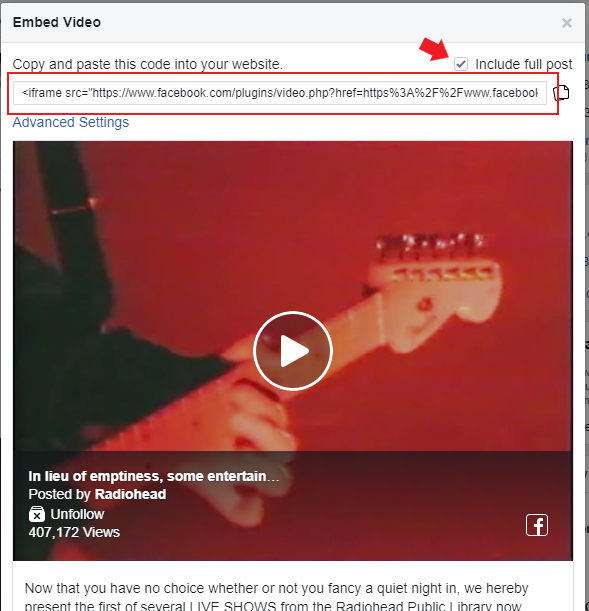
3. Paste the link into a Custom HTML block in WordPress.
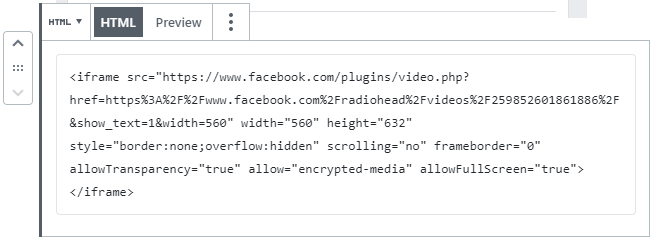
Embed Using the WordPress Facebook Embed Block
Depending on which version of WordPress you are on, you may have the ability to embed Facebook posts directly using the Facebook embed block.
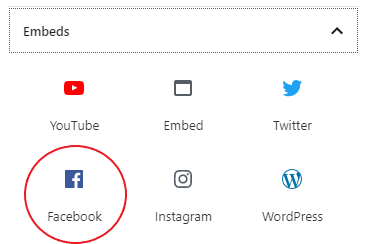
Just copy the Facebook post URL and post it right into the embed block. Again, you don’t have as much control as to the way it looks as if you used the developer site, but it’s an easy way to embed posts from Facebook.
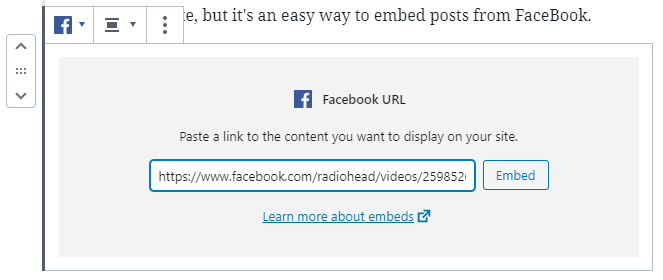
That’s really all there is too it. 3 very simple ways to embed Facebook posts directly in your WordPress post.
